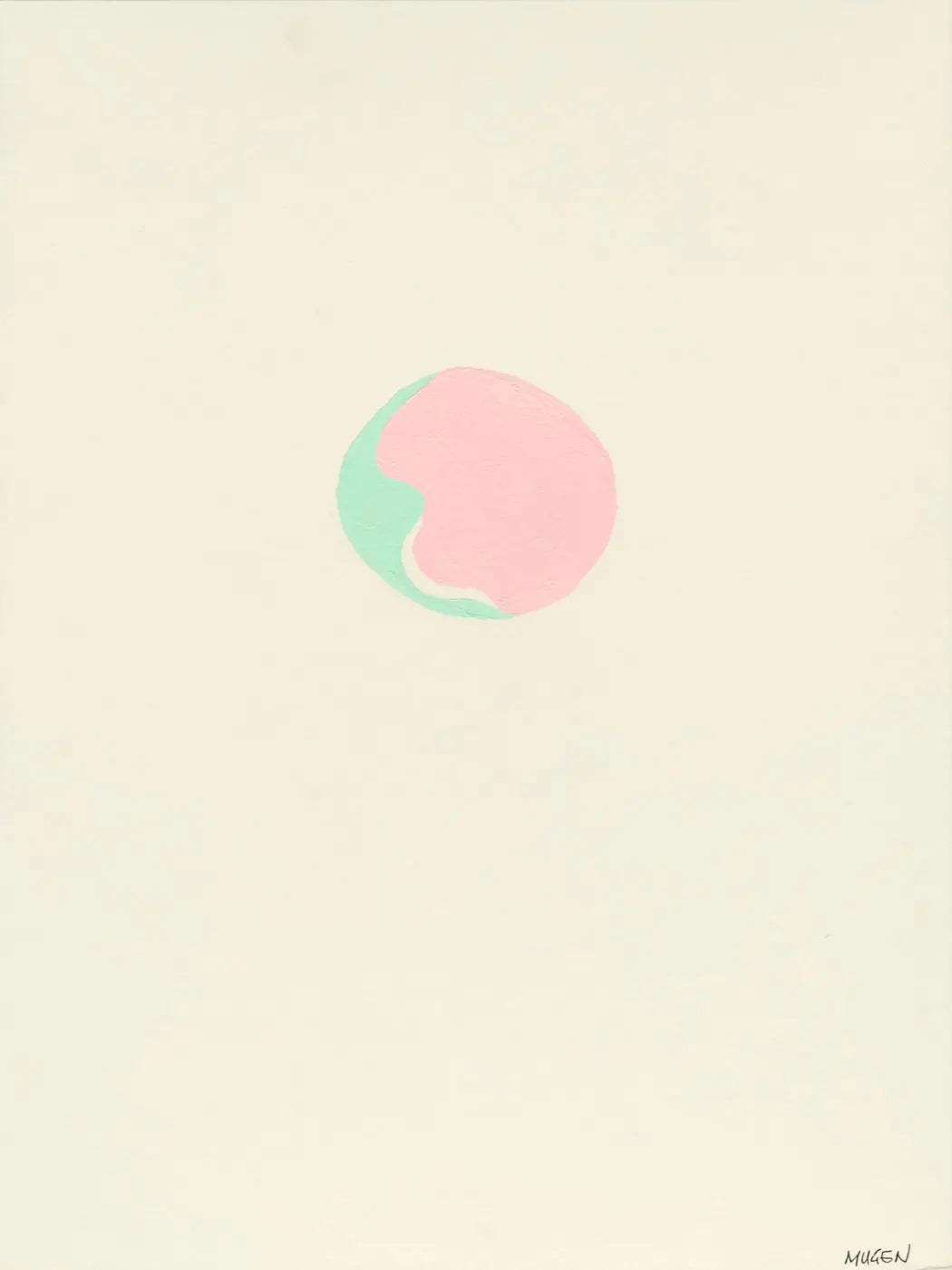starmugen
'Less Than Perfect' Print
'Less Than Perfect' Print
Impossible de charger la disponibilité du service de retrait
Understanding Less Than Perfect Print
Prints 11" x 14" (can do larger) :
On Moab Entrada Natural 290gsm* (matte / smooth)
What Causes Less Than Perfect Prints?
Many factors contribute to less than perfect print results. For instance, printer settings, paper quality, and ink type all play significant roles. Often, issues arise due to incorrect printer calibrations or using incompatible materials. Additionally, dust and debris on the printer head can affect print clarity. So, understanding these factors helps pinpoint the problem and improve the outcome because adjusting these can lead to better results.
How to Diagnose Print Issues
Identifying the cause of print imperfections requires careful examination. Begin by reviewing the printer settings and ensuring they match the material being used. If using a high-resolution image, but the output appears blurred, check if the printer can handle the desired quality. Therefore, diagnosing these issues promptly can save time and resources, as it allows for immediate corrective action to be taken.
Solutions for Better Print Quality
Improving print quality involves several strategies. Regular maintenance of the printer ensures it operates optimally, including cleaning print heads and using high-quality inks. Additionally, using the correct paper type enhances the final print. Because each print job is unique, consider experimenting with settings to find the perfect combination that reduces imperfections. Proactive adjustments lead to consistently better results.